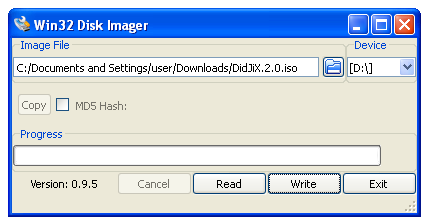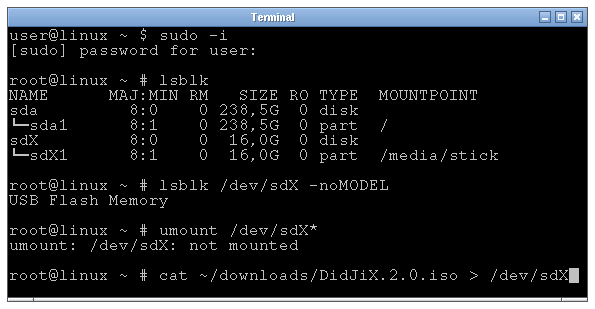Install
DidJiX is designed to be installed on a removable USB drive.
WARNING : all the original data will be overwritten!
Read Faq before upgrading DidJiX.
Installing DidJiX on a removable USB drive can be done using Win32 Disk Imager.
Once the application installed,
- select the DidJiX downloaded file as image file,
- select your removable USB drive as target device,
- click the write button to start the data transfer.
Show the video tutorial.
Once installation is complete, restart the computer and boot from DidJiX removable USB drive.
DidJiX can also be installed on an internal disk or burned onto an optical disc.
See Faq for internal disk.